About Course
Professional WordPress Development (Previously known) → WordPress Pro
This course is designed to teach you the ins and outs of Front-end development and WordPress, even if you have little to no experience with it! The goal is to learn how to design fantastic looking websites and create a high monthly income from them.
Through this course, you’ll find out how to become a successful freelance developer in the online international marketplace such as Fiverr. I’ll teach you, from my own vast experience, how to get ahead of your competition and create website that your clients will love!
Let’s talk inside.
Cheers, Moshiur
Course Content
Module 0: Introduction – Let’s Start This Amazing Journey!
Introduction & Course Outline
30:09How to get help & support from your course instructor
09:58
Module 1: HTML — Structuring The Web
Module 2: CSS3
Module 3: JavaScript Language Basics
Module 4: jQuery Basic Concepts
Module 5: jQuery Plugins – Design Beautiful Styled Sections
Module 6: PSD to Responsive HTML5: Beginner to Advanced
Module 7: Bootstrap 5
Module 8: Build Sections Using Bootstrap 5
Module 9: Sass
Module 10: Getting Started with WordPress
Module 11: Domain & Web Hosting Management
Module 12: Build Portfolio Website
Module 13: Build an eCommerce Website From Scratch
Module 14: WordPress – Customize Plugins
Module 15: International Marketplaces
Module 16: Fiverr – Perfect Freelance Services Marketplace
Module 17: PHP
Module 18: Theme Development
Earn a certificate
After completing the course, you will earn a certificate that showcases your skills to potential employers.
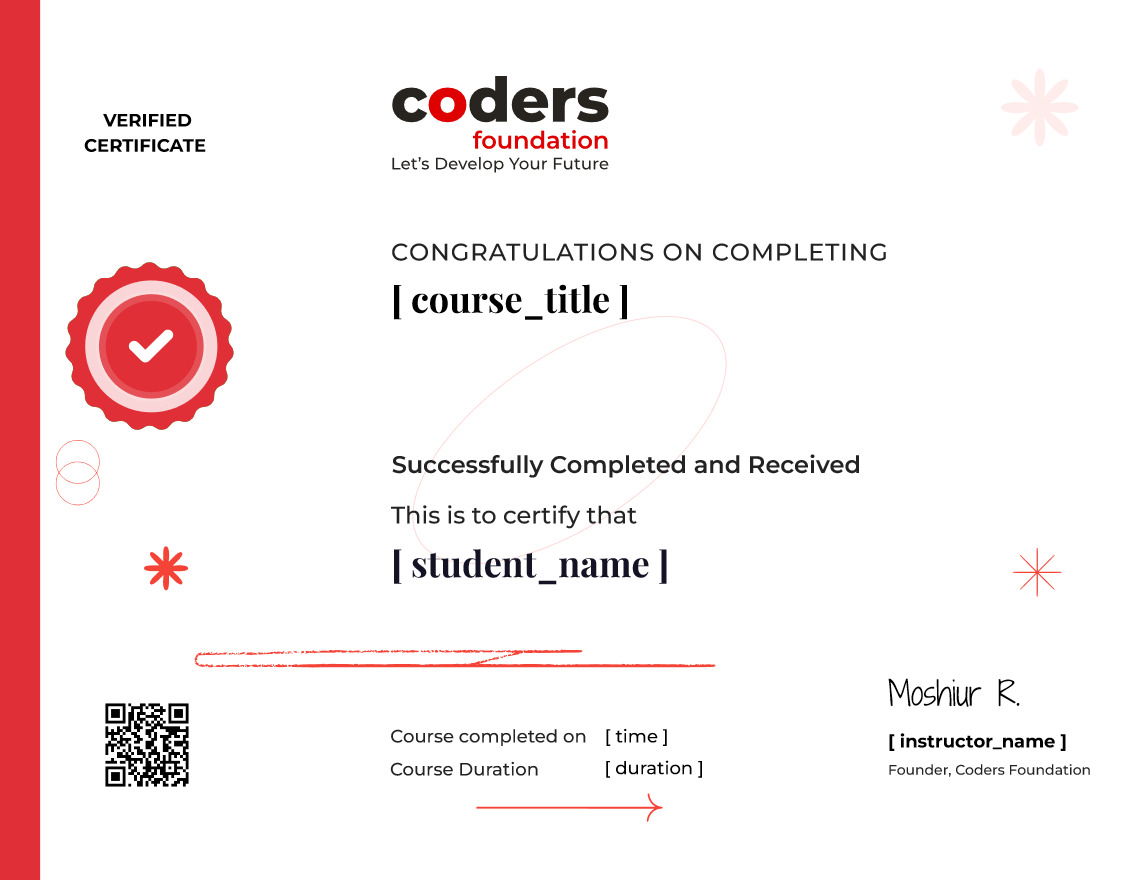
Student Ratings & Reviews
আশা করি আপনি ভালো আছেন। আমি সত্যিই আনন্দিত যে, আপনার সহায়তায় আমি আমার ওয়েবসাইটটি তৈরি করতে সক্ষম হয়েছি। এটি একটি বড় পদক্ষেপ ছিল এবং আপনার পরামর্শ ও নির্দেশনা ছাড়া এটি সম্ভব হতো না। আপনার অভিজ্ঞতা আমাকে শুধু পথ দেখাবে না, বরং আমাকে আরও ভালোভাবে আমার কাজের প্রতি দায়িত্বশীল হতে শেখাবে।
আমি মনে করি, একজন অভিজ্ঞ এবং দক্ষ ব্যক্তির মতামত আমার জন্য অমূল্য। আশা করি ভবিষ্যতে আমি আপনার মতো একজন গুণী ব্যক্তির পরামর্শ আরও পাব এবং আমার দক্ষতাকে আরও তীক্ষ্ণ করতে পারব।
আপনার সহায়তার জন্য আমি চিরকাল কৃতজ্ঞ। আমি মনে করি, আপনি যেভাবে আমাকে সহায়তা করেছেন, তাতে আপনি শুধু একজন পরামর্শদাতা নন, বরং একজন পথপ্রদর্শকও।
ধন্যবাদ"
মশিউর ভাইয়ের সবচেয়ে অসাধারণ দিক হচ্ছে, প্রোজেক্ট করানোর পর সাইটের পার্ফরমেন্স, সিকিউরিটি এবং মেইন্টেনেন্স এর যে বিষয়টা সেগুলো খুব সময় নিয়ে সুন্দরভাবে এক্সপ্লেইন করেন। আমার কাছে মনে হয়, এটাই সবচেয়ে বেশি গুরুত্বপূর্ণ! ঐ যে কথায় আছে না - স্বাধীনতা অর্জন করা সহজ, রক্ষা করা কঠিন! তেমনি, সাইট তৈরী করা সহজ, মেইন্টেনেন্স করা জটিল। এ বিষয়গুলো তো মাথায়ই আসে না। আসলে কী কী করা লাগবে, সেগুলোও আমরা বুঝি না! তো, মশিউর ভাই খুবই সুন্দরভাবে সেগুলো দেখিয়েছেন তার কোর্সে। এখন উনি যেগুলো ব্যবহার করেছেন, সেগুলোকে বেইজপয়েন্ট ধরে - ইনফিউচারে স্টাডি / রিসার্চ করে আরো অনেককিছু জানা যাবে।
এছাড়া ভাই প্রতিটা নতুন নতুন টপিকের পরে আরেকটা জিনিস হাইলাইট করেন যে, এই ছোটছোট কাজগুলো দিয়েও মার্কেটপ্লেসে গিগ দেয়া যায় যা সচরাচর মাথায় আসে না অনেকেরই। আবার কীভাবে অনেকগুলো সার্ভিস কম্বাইনড করে সার্ভিস দেয়া যায়, সেটাও! এটা আরেকটা সুন্দর দিক!
তো, আমি খুবই কৃতজ্ঞ মশিউর ভাইয়ের প্রতি! পোর্টফোলিও নতুন আপডেট টা আমাদের জন্য খুবই উপকারী মনে হয়েছে এবং আমি ব্যক্তিগতভাবে খুবই ইনজয় করেছি প্রোজেক্টটা করে। তো, একটা রিকুয়েস্ট করতেই পারি! ই-কমার্স সাইটে একটা আপডেট যদি আনতেন! নতুন কিছু আমরা জানতে পারতাম!
জাযাকুমুল্লাহ!









